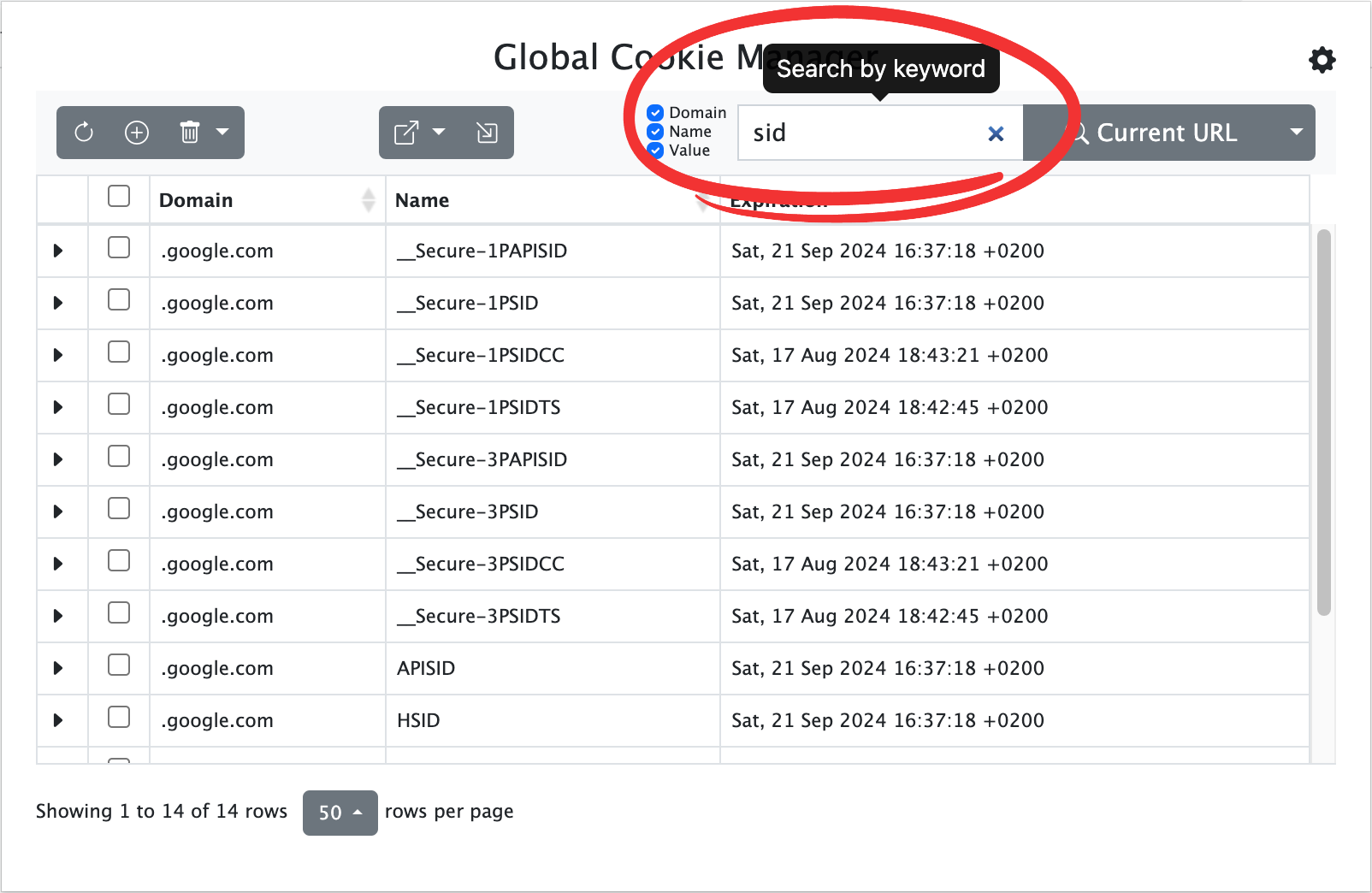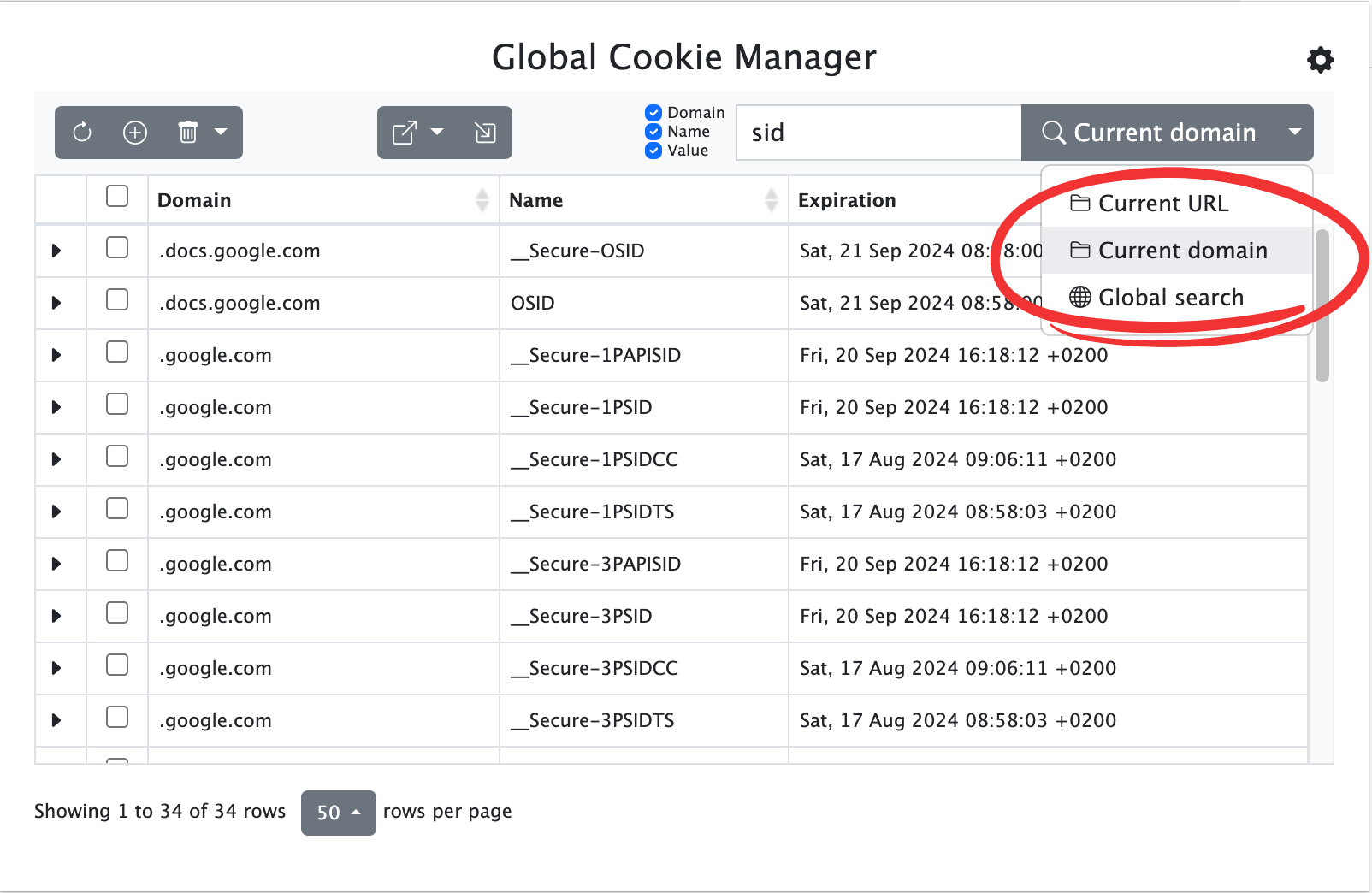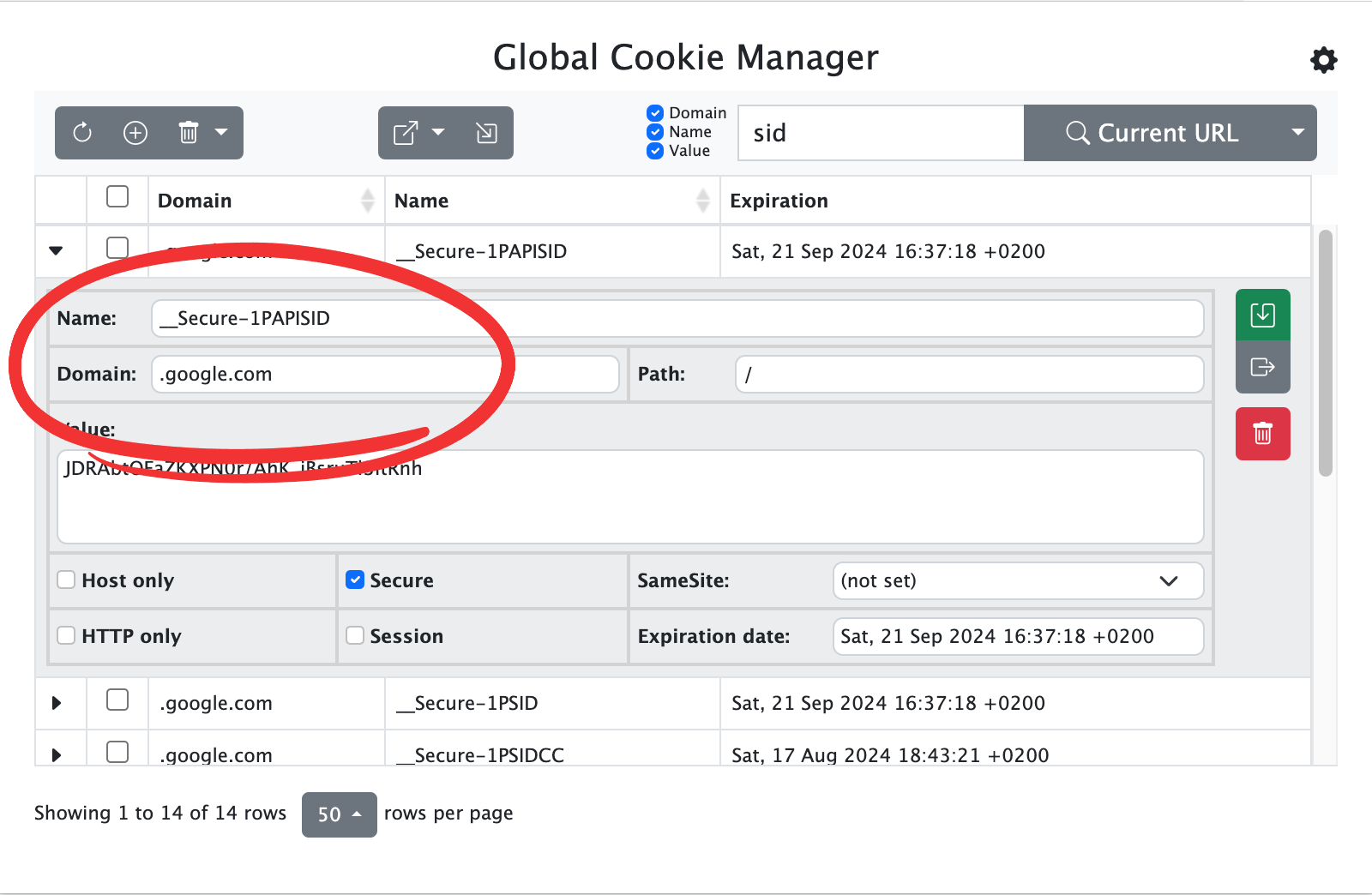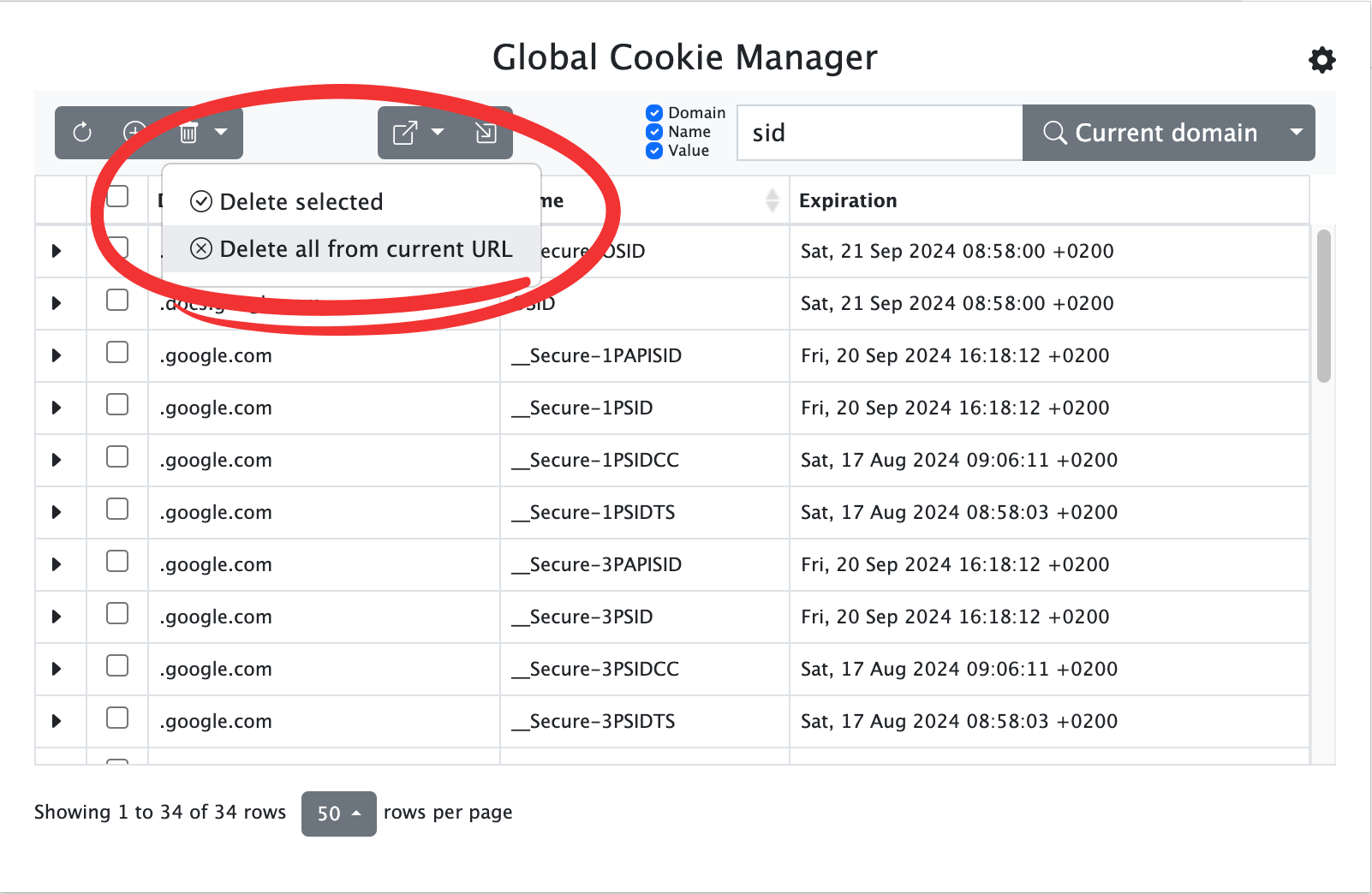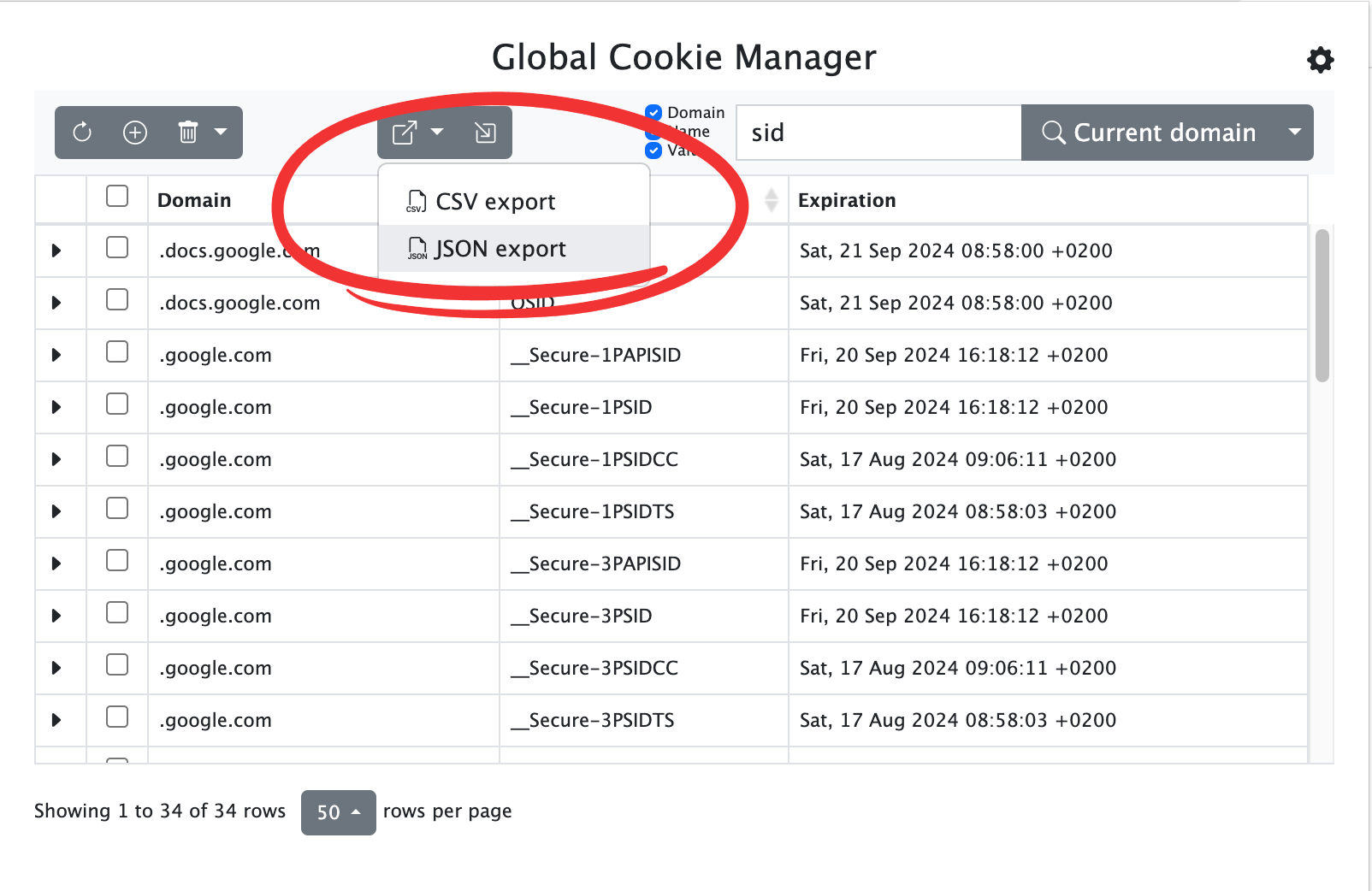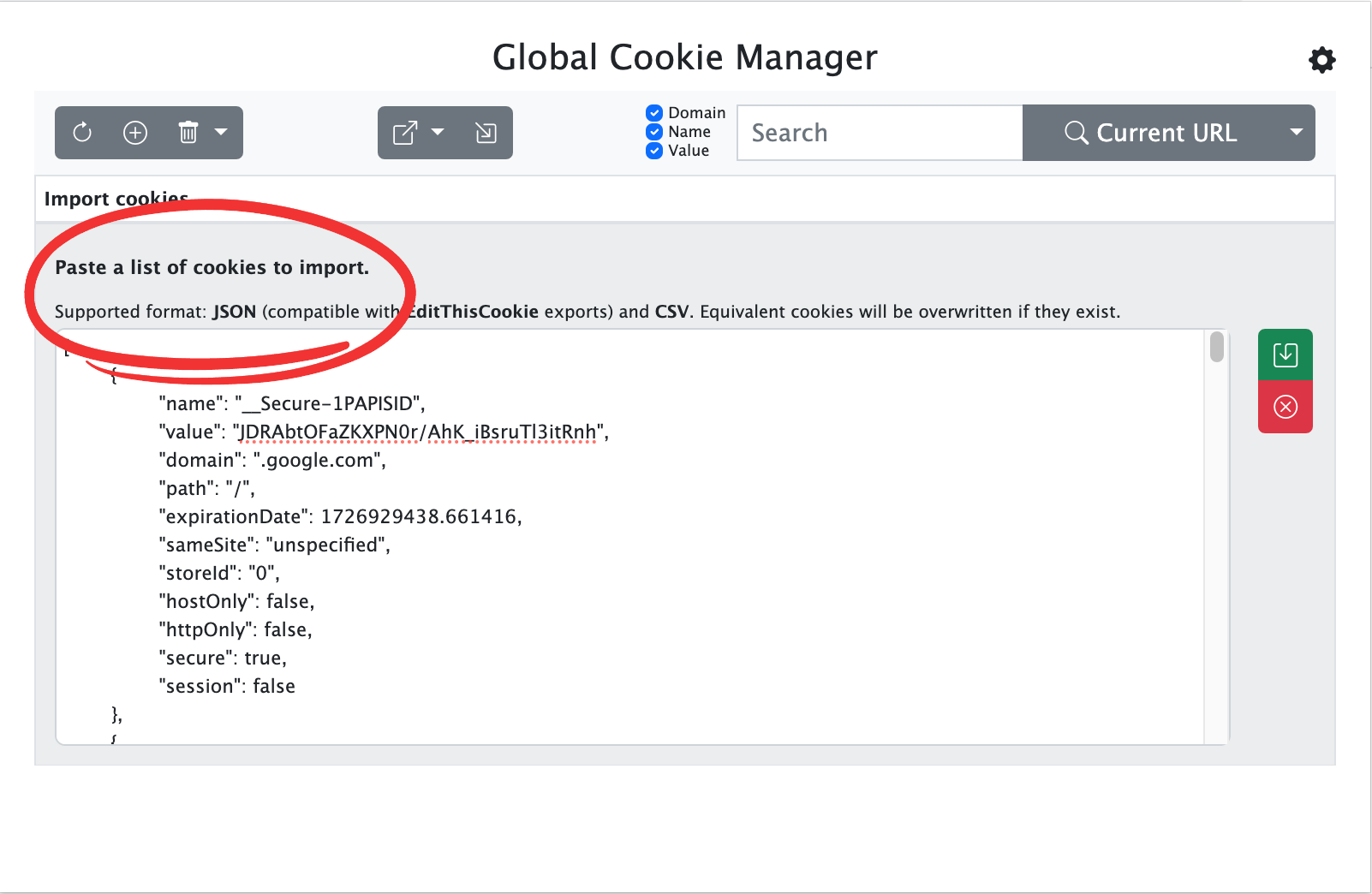About
Global Cookie Manager is a cookie manager extension for Google Chrome with advanced global search, editing and import/export features that act on all browser cookies.
Designed by developers for developers
- Focused on productivity and speed of use.
- Facilitates website development and testing.
- Allows to quickly check the privacy and cookie consent settings of websites.
- Offers support to the SEO experts work.
- It can also be used just to manually manage cookies.
Feature list
- Advanced list of cookies of the Current URL, Domain or Global (browser-wide).
- Cross-search by Name, Domain and Value.
- Remember your last search feature.
- Full detail view.
- Create, modify and delete cookies.
- JSON or CSV import and export of a single cookie or the entire list.
- Custom settings.
- ...and other features in development.
Install from Chrome Web Store
Go now to the Chrome Web Store and install the latest version of Global Cookie Manager.
Version history
Current version: 1.3
Released on 2023-08-17
| Ver. | Release date | Feature list |
|---|---|---|
| 0.1 | 2022-08-03 |
|
| 0.2 | 2022-08-06 |
|
| 1.0 | 2022-08-11 |
|
| 1.1 | 2022-08-18 |
|
| 1.2 | 2023-04-05 |
|
| 1.3 | 2023-08-17 |
|